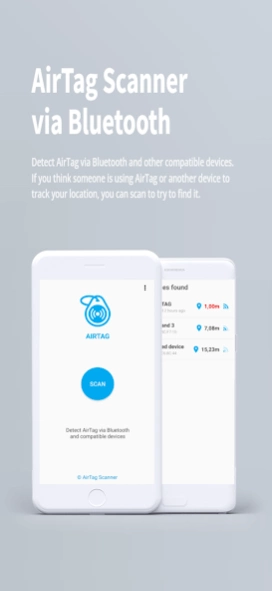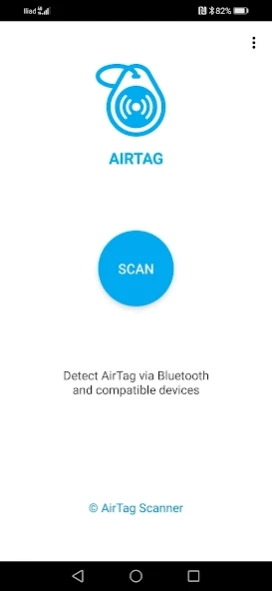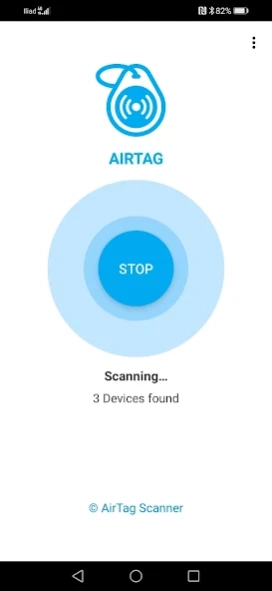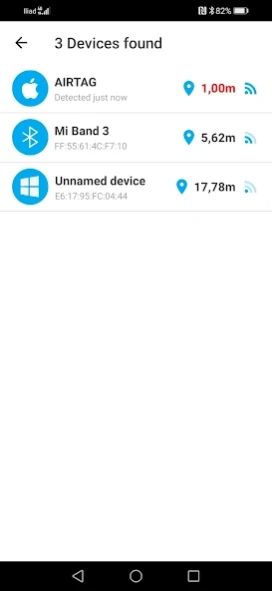AirTag Scanner - Bluetooth BLE 2.3
Free Version
Publisher Description
AirTag Scanner - Bluetooth BLE - Detect AirTag via Bluetooth and other compatible devices.
Detect AirTag via Bluetooth and other compatible devices. If you think someone is using AirTag or another device to track your location, you can scan to try to find it.
Features:
• Use Bluetooth - AirTag Scanner is a Bluetooth search app that can locate any device around you.
• Scan Around - If you think someone is using a device to track your location, you can scan to try to find it.
• Find Device - Detect all Bluetooth devices in the area and show the distance between the device.
• Play Sound - Support the search of proximity and can play sound of any device detected.
You can only play the AirTag sound if it is out of the Bluetooth range of the owner's iPhone.
What permissions does the app require?
The app requires you to activate location access and turn on Bluetooth, without which cannot working. Your location and data are not used in any way and are not collected or stored in any type of database or transmitted to third parties.
Supported Language:
English, German, French, Spanish, Italian, Portuguese, Russian, Chinese.
Disclaimer:
AirTag and iPhone are trademarks of Apple Inc. Are mentioned for identification purposes only, in order to identify them for compatibility reasons. All copyrights are reserved by their respective owners. We do not claim any rights.
About AirTag Scanner - Bluetooth BLE
AirTag Scanner - Bluetooth BLE is a free app for Android published in the System Maintenance list of apps, part of System Utilities.
The company that develops AirTag Scanner - Bluetooth BLE is Nicola Bezze. The latest version released by its developer is 2.3.
To install AirTag Scanner - Bluetooth BLE on your Android device, just click the green Continue To App button above to start the installation process. The app is listed on our website since 2024-04-02 and was downloaded 3 times. We have already checked if the download link is safe, however for your own protection we recommend that you scan the downloaded app with your antivirus. Your antivirus may detect the AirTag Scanner - Bluetooth BLE as malware as malware if the download link to com.airtagscanner.app is broken.
How to install AirTag Scanner - Bluetooth BLE on your Android device:
- Click on the Continue To App button on our website. This will redirect you to Google Play.
- Once the AirTag Scanner - Bluetooth BLE is shown in the Google Play listing of your Android device, you can start its download and installation. Tap on the Install button located below the search bar and to the right of the app icon.
- A pop-up window with the permissions required by AirTag Scanner - Bluetooth BLE will be shown. Click on Accept to continue the process.
- AirTag Scanner - Bluetooth BLE will be downloaded onto your device, displaying a progress. Once the download completes, the installation will start and you'll get a notification after the installation is finished.